
Official version: 3.0.035S
Support models: C1/C1S/T1S/NewC1S, do not support T1, T1 users mistakenly brush! ! ! Support operator version!
The main change points:
1. Integrate a complete third-generation Sony imaging engine;
2. Integrated Sony XLOUD super sound patch;
3. Concise off extra APK, remove boot ads;
4. Modify the kernel to open ADB debugging, open the Bluetooth function;
5. Increase ROOT permission (default authorization without manual confirmation)
6. Built-in four kinds of interface (mango, WIN8, custom, old people) suitable for different groups, built-in switching tools, and join the fan club;
7. Add DTS, AC3 decoding patches, directly support the "YYF customized version of music as remote control", no need to make any patches, you can buy digital exchange Taiwan;
8. Integrate the latest YYF download system 
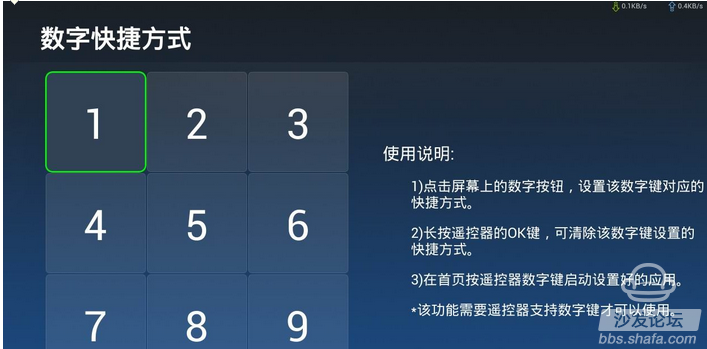

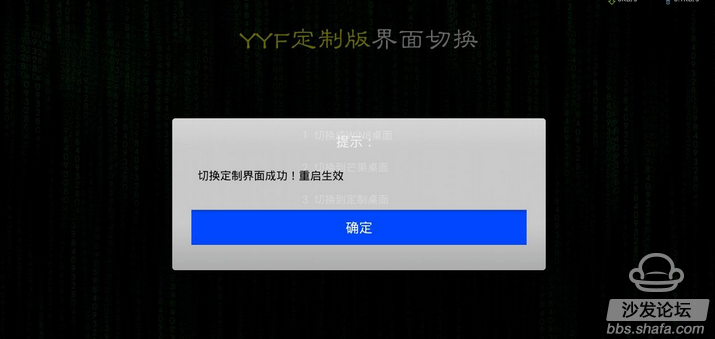
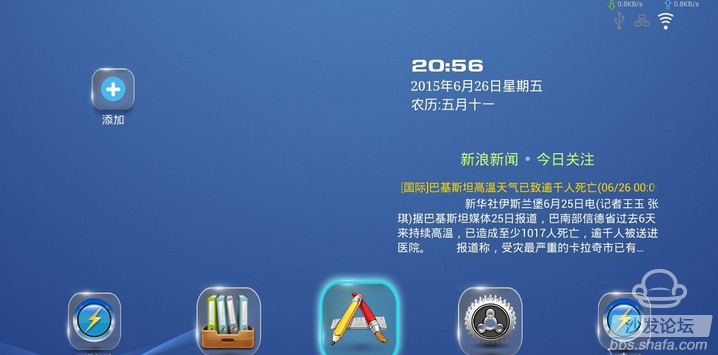

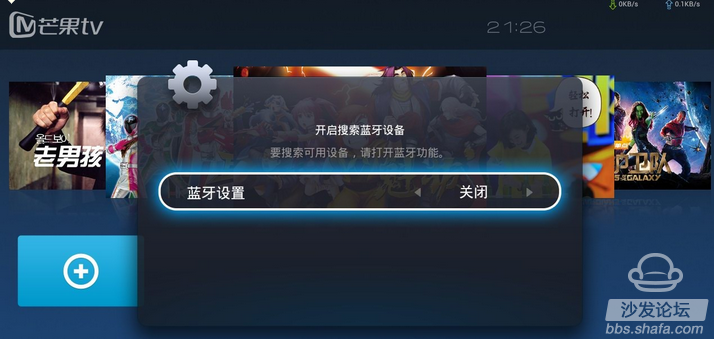

System samba version, support samba share, FTP, Thunder remote, BT/PT download, Aria2 download, application installation, file management, and so on.
Log in to the YYF download system for the first time. The password is: yyfts
Login YYF Download System Web Console http://your player LAN IP, such as http://192.168.1.4
Login YYF download system PT / BT console http:// your player LAN IP: 9091, such as http://192.168.1.4:9091, login user name: root, password: toor.
Login YYF Download System Aria2 Console Lite http://your player LAN IP/aria2/, eg http://192.168.1.4/aria/
Login YYF download system Aria2 console beautification version http:// your player LAN IP/aria2/, such as http://192.168.1.4/aria2/
Get Thunder remote machine code, log in YYF download system http://your player LAN IP:9000/getsysinfo, such as http://192.168.1.4:9000/getsysinfo
Log in with the FTP software YYF download system ftp:// your player LAN IP: 2121, login user name: root, password: toor.
2.3 and 3.0 version upgrade methods:
1. Copy the downloaded update.zip update file to the U disk root directory (level 1 directory) and insert the USB interface of the player to be upgraded.
2. Disconnect the power from the machine and insert the U disk (SD card)
3, long press the physical power button in front of the box
4, keep pressing the power button, plug in the power at this time
5. After the flashing screen appears on the TV connected to the box, release the power button. After that, the firmware will be automatically flashed.
6. After the brush is automatically restarted, the first time to start is about 3 minutes, enter the wizard interface.
-------------------------------------------------- ---------------
Forced Brush Method:
1. Copy the provided factory_update_param, recovery, update to the root directory of the U disk.
2, unplug the power, press and hold the power button, plug in the power, wait until the upgrade interface, let go!
-------------------------------------------------- ---------------
Upgrade to UI3.0 directly through UI1.5:
1. Prepare a U disk (1G or more, 32G or less) and format it in FAT32 format.
2. Copy the supplied factory_update_param, recovery, and update to the root directory of the U disk.
3. After the copy is complete, insert the SU disk into the USB port on the box.
4. After power on, enter system settings - system upgrade - USB upgrade until the upgrade is complete.
Note: The direct upgrade method is not recommended to upgrade by forced upgrade.
download link:
Click YYF to download
Install the sofa butler: http://app.shafa.com/shafa.apk , the perfect partner for LeTV!
[Novice Raiders] LeTV box LetvUI YYF customized version
LeTV Box C1S_Operator Version 035S_YYF Custom Edition