The native 4K Ultra HD projectors that have already landed in the home field are almost all directly referring to the technology of 4K digital cinema projectors, and the standards adopted by digital cinema projectors are different from those of ordinary home theater projectors, not BT.2020 in the field of broadcast television. The standard is the DCI (Digital Cinema Initiatives) standard for digital cinema. There are similarities between the two standards and there are different places. If you want to master the screen adjustment skills of these professional 4K home theater projectors, you need to know the basic specifications of the DCI standard in 4K. In the previous analysis of the BT.2020 standard, we have briefly mentioned that the DCI standard has different definitions of display resolution. When you look at the parameters of the 4K projector, it is easy to find out why the physical resolution of the display chip is 4096×2160 of the 17:9 specification instead of the 3840×2160 of the 16:9 specification. In fact, the DCI standard has to define the display resolution at 4096×2160, mainly to meet the needs of digital movies. In the production of 4K digital cinema, the display ratios of two different specifications are often used, one is 4096×1716 of 2.39:1, the other is 3996×2160 of 1.85:1, and the 4096×2160 specification is adopted. The 4K projector can simultaneously meet the film screening requirements of both display specifications. In the home environment, when we watch the 3840×2160 Ultra HD video program with the 16:9 projection screen, it will cause two black edges in the vertical direction on the left and right sides of the screen, although the problem is not very obvious, but It will also cause dissatisfaction with some discerning players, especially when projecting a large screen of 200 inches or more, it is recommended to use a curtain to solve this problem. In addition to the difference in display resolution, the white point position and color gamut range in the DCI standard are also different from the BT.2020 standard, which also causes the difference in white balance and color performance of the 4K projector when the user wants to watch using BT. When the 4K program source produced by the 2020 standard is used, it is necessary to perform complete color adjustment on the 4K projector to be able to see the true color performance. Fortunately, most 4K native projectors have a sophisticated color management system, and high-end video enthusiasts and video tuning technicians can adjust with professional color analysis instruments without the need for external video signals. The processor makes adjustments. Many enthusiasts, in order to project larger sizes, such as 200-300 inches of large screens, often choose to output professional 4K digital cinema projectors with brightness above 10,000 lumens, then you need to consider which one to choose. Signal access method. Under normal circumstances, this type of projector will use professional HD-SDI transmission, but our 4K signal source in the ordinary household field often does not have such a video output terminal, such as PC computer end, often only DVI-D, HDMI or Displayport. Therefore, we recommend that you can use the DVI-D connection method. After all, except for the HD-SDI terminal, most 4K professional projectors support DVI-D input mode. Of course, you can also choose HDMI and Displayport terminals. However, the projector is required to be upgraded to HDMI and Displayport output via an internal card. HDMI 2.0 standard for the use of 4K transmission Several 4K home theater projectors that have appeared now use HDMI in video transmission, including Sony's VPL-VW1000ES and SIM2's CINEMA QUATTRO. In addition to supporting the new generation of 4K sources, they also have Quite a good backward compatibility, it can be connected to a common HD source. But why do professional 4K digital cinema projectors mostly use HD-SDI connectivity instead of HDMI? In addition to the fact that HD-SDI is the recommended connection method under the DCI digital cinema standard, the main reason is that the early HDMI standard has insufficient support in 4K ultra-high definition signal transmission. As early as May 2009, when the HDMI 1.4 standard was born, it announced that it would support 4K Ultra HD video signals of 4096×2160. This was quite advanced when the 4K display device was still not really in the household consumption field, but the support for multiple 4K signals was limited to the 24p (progressive scan) specification, far from the BT.2020 standard. 4K/60p, not to mention 4K/120p. Nowadays, in the field of professional digital cinema projectors, such as Christie, it has brought the first professional projectors capable of achieving 4096×2160/60p. It is believed that in the near future, 4K projectors in the home field can also achieve 60p display capability. Therefore, the latest HDMI 2.0 standard has specifically improved the problem of insufficient support for HDMI to 4K video signal transmission. It extends the transmission bandwidth of HDMI to 18Gbps, and officially puts 4K/50p and 4K/60p into the specification, which is undoubtedly an important issue. Breakthrough. A new generation of 4K Ultra HD video coding, ITU H.265 HEVC standard Whenever a new generation of video specifications is born, there must be a new video coding technology to solve the problem of data transmission and storage. The ITU International Telecommunication Union approved the adoption of the H.265 HEVC standard in the second half of last year, namely High Efficiency Video Coding, which is more efficient than the currently widely used H.264 coding standard and can be limited. By transmitting higher quality HD video signals over the bandwidth, the video size encoded by H.265 will be reduced by approximately 39%-44% compared to H.264 at the same image quality. In addition, H.265 encoding can also support 4K (4096 × 2160) and 8K (8192 × 4320) ultra high definition video signals. At present, the H.265 encoding standard can support 10bit color depth 4K ultra-high definition color signals with 4:2:0 sampling specifications. It is expected to support 4:2:2 or even 4:4:4 sampling specifications next year. More rich and natural colors. In the case of the existing signal transmission bandwidth and the storage mode of the optical disc, H.265 is believed to be the most suitable encoding technology for storing and transmitting 4K ultra-high-definition signals. As the technology continues to mature, the 4K display will be further accelerated in the future. Going to the home sector. Tips: H.265 decoder chip has been released A battery connection cable are the type of wire used to connect a battery to an electronic device. The are usually made of conductive material, such as copper or aluminum, and has a pair of connectors that connect one end to the positive end of the battery and the other end to the negative end of the battery. Battery Connection Cable,Car Battery Wire Harness,Black Connection Cable,Battery Connection Wire Harness Suzhou Yonghao Cable Co.,Ltd. , https://www.yonghaocable.com

Most of the current 4K Ultra HD home theater projectors are based on DCI standards. 


In the professional field, most digital cinema projectors are connected using HD-SDI. If you want to connect a 4K source for home, the DVI-D connection method is a good choice. 
HDMI 2.0 standard can fully support 4K/60p ultra-high definition video signal, which is undoubtedly a major breakthrough 
Here is just a brief introduction to the section on 4K video transmission in HDMI 2.0. For detailed technical analysis, you can pay attention to the comprehensive analysis of our audiovisual guides. 

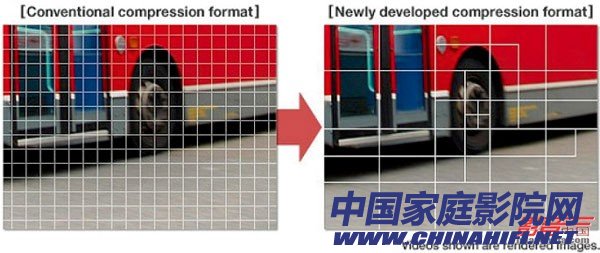
H.265 has higher video conversion performance than H.264
At the CES2013 exhibition, Broadcom launched a H.265 decoder chip called Brahma BCM7445, which can process 4 1080p full HD video signals at the same time, and can support H.265 encoded 4K ultra HD signal analysis and logo. 4K Ultra HD has made a major breakthrough in signal transmission. 
The main function of the battery connection cable are to transmit current and electrical energy. They direct the current from the positive end of the battery through the positive connector, and then transmits it to the electronic device through the cable. At the same time, the negative connector directs the current from the electronic device back to the negative end of the battery, forming a circuit closure.
Battery connection cables are usually of a certain length and flexibility in order to provide a flexible connection between the electronic device and the battery. It may also have a protective housing to protect the cable from damage or wear.
When choosing a battery connection cable, you need to consider factors such as current transmission requirements, battery and device connector types, and cable length and material. Proper selection and use of battery connection cables can ensure a reliable connection and power transfer between the battery and the device.