We all, at least once in our lives, have wished that we could be transported into the heart of our favorite movie or song. Spatial audio is something that aims to do just that by creating an immersive listening experience. It is much more than traditional stereo sound. It is because it introduces a sense of three-dimensionality. This actually makes it seem like sounds are coming from all around you. But while some listeners love the added dimension, others might prefer the familiar soundstage of stereo. Additionally, spatial audio can sometimes drain battery life a bit faster. If you’re curious about how to turn off spatial audio on your device, this guide is here to help. Spatial audio makes that dream a reality; you get an immersive and magnificent experience. It’s a technology that creates a virtual surround sound. You can experience this sound with headphones or compatible speakers. It’ll enable you to feel sounds coming from all around you, not just from your left and right ears. This will create a 3D audio space that enhances the quality of sound in movies and various other entertainment options. Spatial audio offers significant benefits, and we are listing a few of them. The good news is that spatial audio is becoming increasingly accessible. Many devices and platforms now support this technology. The good news is that spatial audio is becoming increasingly accessible. We can access it across a wide range of devices. All of the Apple devices can leverage spatial audio as they have compatible firmware. The Android camp is also joining the party. There are a few select devices offering spatial audio support. For computer users, both Windows PCs and Macs can experience spatial audio on compatible models. Finally, some gaming consoles are jumping on board as well. They are incorporating spatial audio features to further enhance your gameplay experience. If you are into audio recording, then Hollyland’s wireless Lark m1 is a great solution. Who knows you might end up creating your own spatial audio. Hollyland Lark M1 Wireless Lavalier Microphone with High-Quality Audio. If you are someone who is not a fan of spatial audio, then you can turn it off. Here is how you can do that on an iOS mobile device. Some newer versions of iOS allow you to control spatial audio on an app-by-app basis. This means you can choose to keep it enabled for movies and games where it shines. You can also turn it off for music where you might prefer a traditional stereo experience. You should check within the Spatial Audio section of your sound settings to see if this per-app control is available on your device. You get the ability to disable spatial audio on your Android device as well. It can be easily done by following these steps. For Windows users, you can control spatial audio very easily. Here’s how to quiet the 3D effect on your PC. There are two ways to access your sound settings. For Mac users as well, taking control of spatial audio is a simple process. Here’s how to quiet the 3D effect on your MacBook or iMac. The “Output†tab shows you a list of available playback devices, such as your headphones or built-in speakers. Choose the device for which you want to disable spatial audio (likely your AirPods). Now, look for an option labeled “Spatial Audio†or something similar. It might be a checkbox or a dropdown menu with an “Off†selection. Choose the appropriate option to turn off spatial audio for your chosen device. Now, you’ve successfully silenced the spatial effect and returned your audio experience to classic stereo on your Mac. We all can face some issues while taking care of technology. To avoid them, let’s talk about some common problems and their solutions. Not all devices or headphones are created equal. Before diving into deeper troubleshooting, ensure your device and headphones are equipped to handle spatial audio. Check your device’s specifications or consult the headphone manual to confirm compatibility. Outdated software can sometimes cause glitches, including with Spatial Audio. Make sure your device’s operating system is up-to-date. Running the latest software updates can often resolve compatibility issues that might be affecting spatial audio functionality. If you’ve been tinkering with various audio settings, it’s possible you might have inadvertently disabled spatial audio or introduced conflicts with other settings. Resetting your audio settings to default can sometimes clear up these issues. This option is typically located within your device’s sound settings menu. Spatial audio creates a 3D sound experience, making sounds seem like they’re coming from all around you. Imagine feeling like you’re in the center of a movie or concert! Consult your device’s specifications or user manual. Generally, recent Apple devices, some Android devices, Windows PCs with compatible models, and some gaming consoles support spatial audio. Some newer iOS devices allow per-app control. Otherwise, spatial audio is typically an on/off setting for your entire device. Spatial audio can drain the battery slightly faster. Disabling it can help conserve battery life, especially during long listening sessions. Multifunction Cutting Machine,Cutting Machine Pipe,Plastic Cutting Machine,Metal Cutting Machine Kunshan Bolun Automation Equipment Co., Ltd , https://www.bolunmachinery.com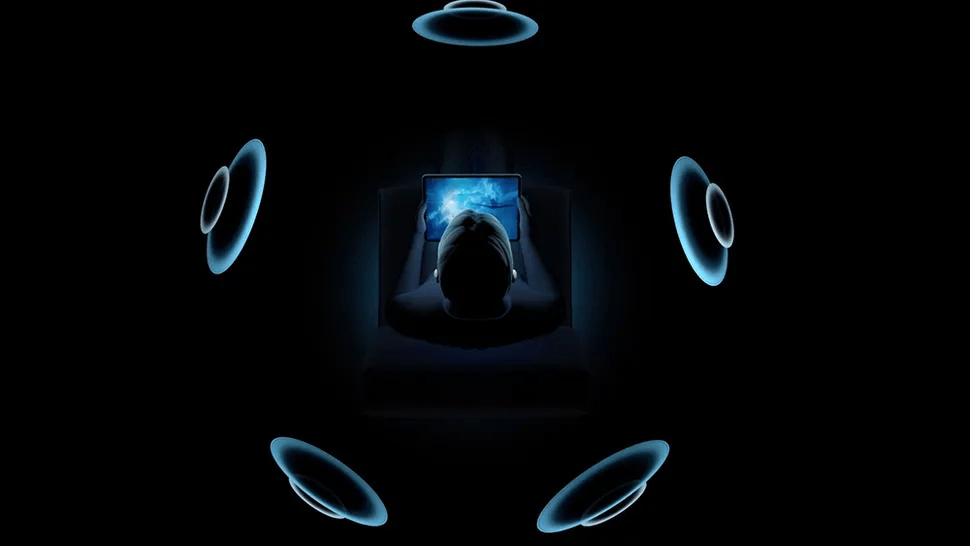
Understanding Spatial Audio
Benefits of Spatial Audio
Where Can You Experience Spatial Audio?

Turning Off Spatial Audio on iOS Devices
Accessing the Settings App
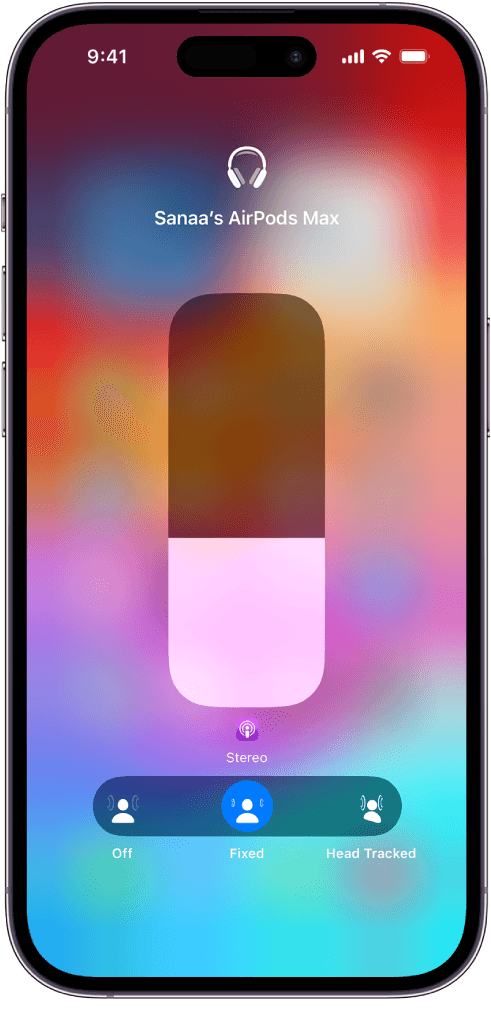
Disabling Spatial Audio
App-Specific Tweaks (Optional)
Turning Off Spatial Audio on Android Devices
Locating the Sound Settings
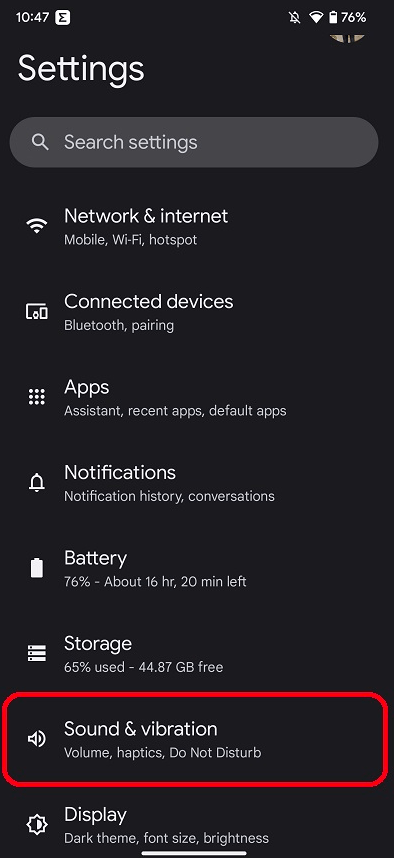
Modifying Spatial Audio Settings
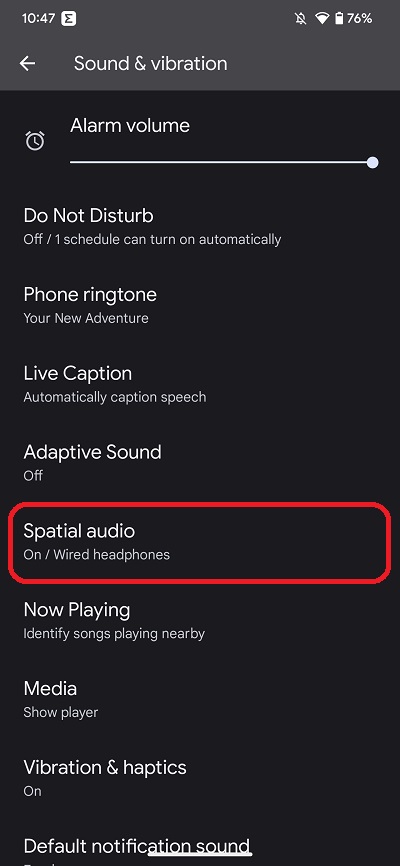
Managing Spatial Audio on Windows
Opening Sound Settings
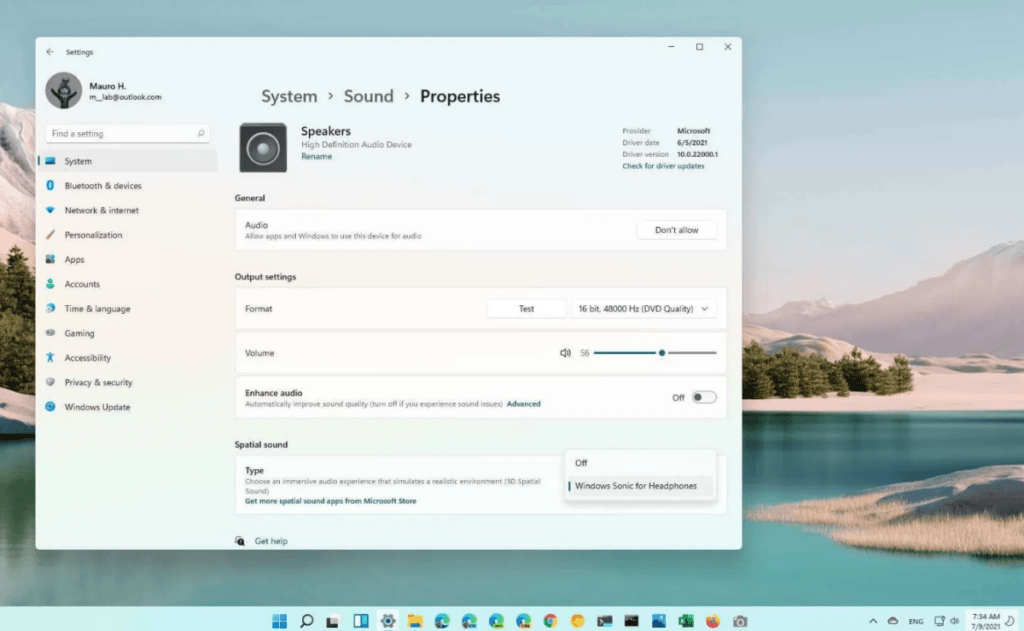
Adjusting the Spatial Sound
Adjusting Spatial Audio on Mac Devices
Accessing Sound Preferences
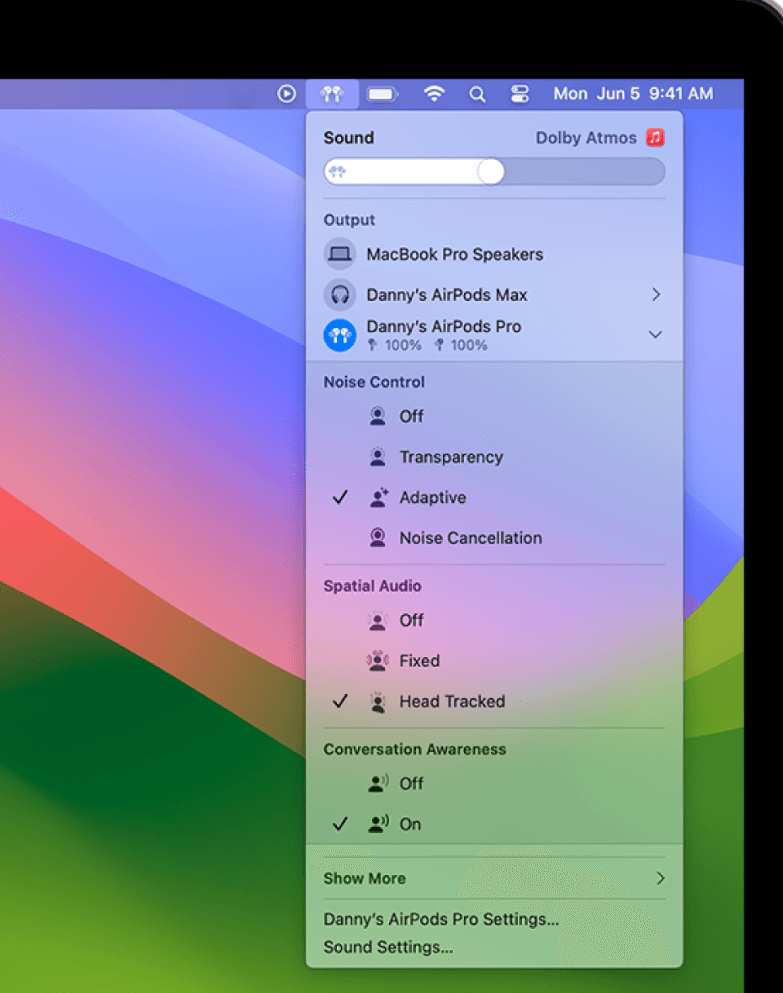
Disabling the Spatial Audio
Troubleshooting Common Issues
Device Compatibility Check
Updating the Software
Resetting Audio Settings to Default
FAQs
What is Spatial Audio?
How do I know if my device supports Spatial Audio?
Can I turn off Spatial Audio for specific apps or content?
Will turning off Spatial Audio affect my battery life?