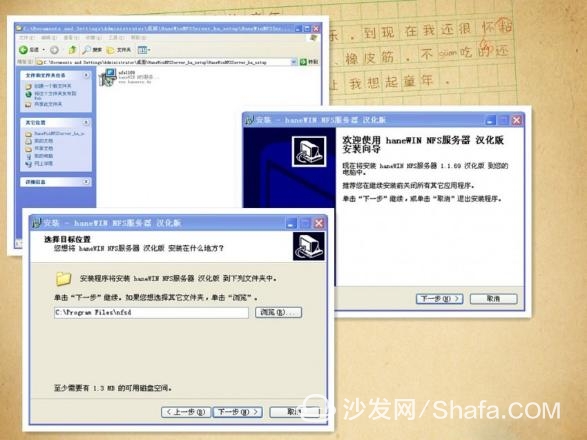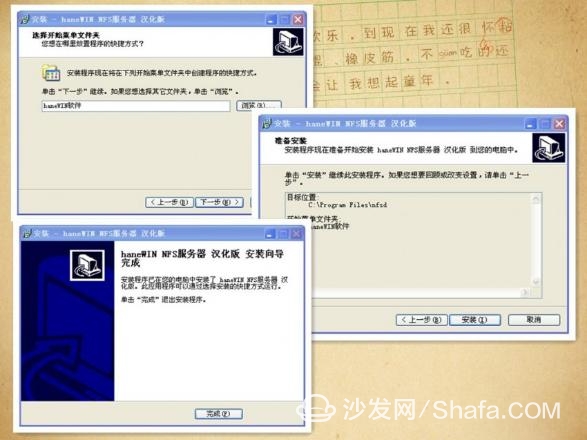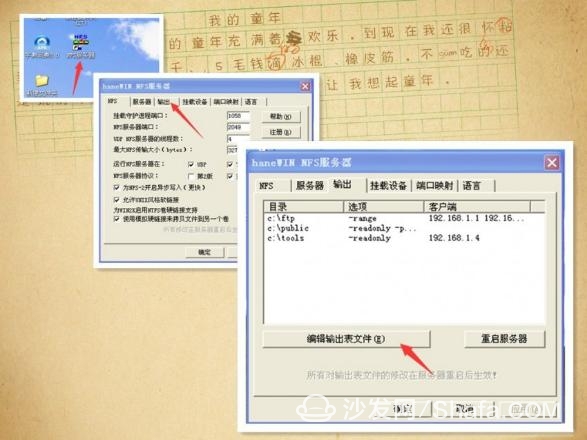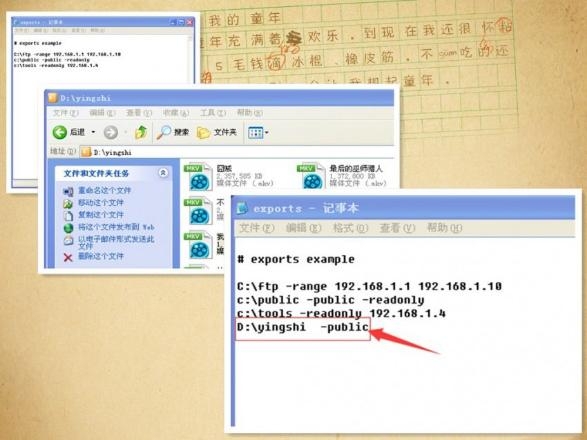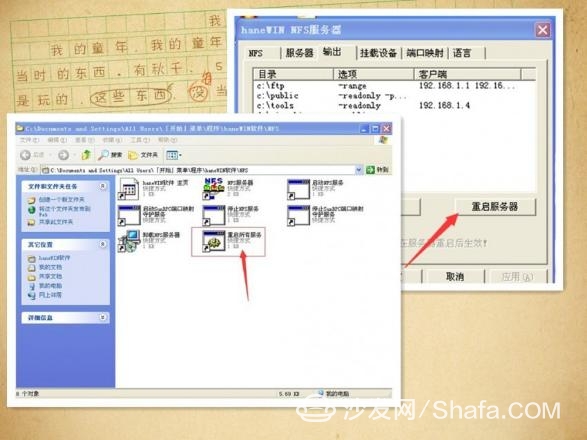What is the mystery of the NFS sharing service and open subtitle downloading function of the KBoB K9 4K Blu-ray player? The KBoss K9 4K Blu-ray player has a built-in Gigabit wired network card. Therefore, you only need to directly download 4K and Blu-ray videos to your computer and open the NFS sharing service on your computer. You don't have to copy it to its built-in hard disk to play. You can use the local area network to open it in Kaibur. K9 4K Blu-ray player playback on the library, then the problem came as a white, how to set up an NFS server? First, download a simple NFS server, you can search online to download Second, install a simple NFS server After downloading, directly extract, find the "nfs1169.exe" file, click Next, select the installation folder, and then click Next. Usually do not have to make too many changes directly to the next step until the installation is complete. Third, set the NFS server parameters Because many times, the user's shared file is not necessarily consistent with the parameters in the NFS server, so some changes need to be made. Left-click on the desktop NFS server, open the NFS server settings interface, and click the "Export" option. In the pop-up window, click "Edit Output Table File" again to modify the relevant parameters. The output table file will automatically open the "exports" file as a notepad. Then, you will find the movie share file you downloaded and fill in the path to the relevant folder. Here, let's say that public means that everyone can access it. That is, any user can access, readonly refers to the attribute of the shared file is read-only, can not be edited or deleted and other operations, -range refers to the specific IP range can be accessed, as shown in the first line of the figure, only allow 192.168.1.1 to 192.168.1.10 IP segment FTP protocol access. For example, the author's video folder is "D:yingshi", just fill in "D:yingshi -public". Save the edited "exports" file and click "Restart Service" to import the output file you just edited. The key step is that all services in the NFS server must be restarted. The NFS server can be used normally. A lot of Xiaobai did not do this step, and it always ended in failure. The specific steps: Start -> All Programs -> HaneWIN Software - >NFS->Reboot all services, At this point, congratulations, the NFS server is set up. After the setting is completed, the opener K9 4K Blu-ray player can directly watch the movie. 15W Fast Wireless Charger,15W Fast Charger,Fast Charger For Car,Wireless Charger With Type-C Comcn Electronics Limited , https://www.comcnspeaker.com