After learning this tutorial, you can work in the same home at home, and you don't have to go to work with a heavy computer!
At home, there is a LeTV box, a TV, and an Internet connection to easily control the office computer. The operation is the same as that of a PC. Until the future configuration and network can keep up, playing online games directly through the music box is not a problem, after all, the quality of the current HDTV is still very good.
Next, we go into today's tutorial:
Preparation tools: music as a box, a TV, a computer (notebook), wireless mouse and keyboard (cable)
Software Download: http://CN/splashtop2
According to their own needs, download the corresponding client.
After the corresponding software is downloaded, the PC is installed and the splashtop account is registered at the same time, as shown below:
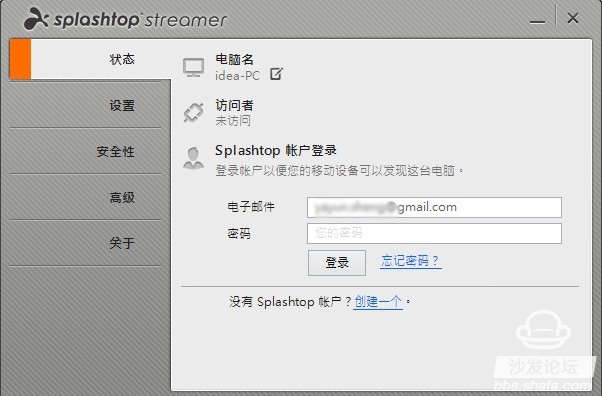
After the registration is completed, log in, and then in the system settings, engage in the basic settings inside the google account login to facilitate the remote control device. (No google account's own registration)

Be sure to remember to turn on the sound only on the mobile side when you are in the settings, so that the controlled PC will not make sounds, and you can use the TV to achieve all the effects you want.
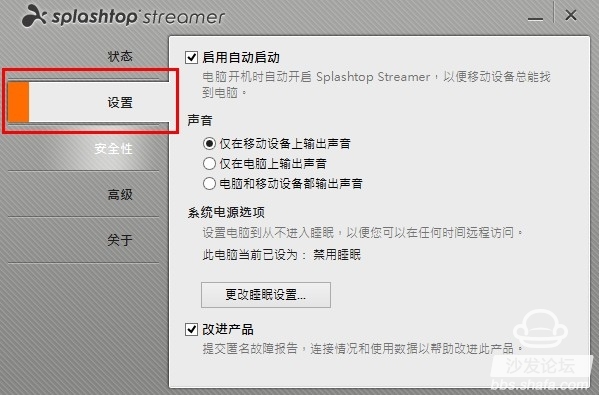
After the computer is configured, we enter the box to configure. First download the box-side APP (download address above) and proceed with the installation.
After the installation is complete, it will open on the box side, login to the previously registered splashtop account, and then we will configure it.

After the login is completed, the connected devices are automatically refreshed. At this time, the resolution of the device to be connected is changed to the resolution corresponding to the television.
The above tutorials are only configuration and connection. The emphasis is on the subsequent use process. You can completely experience the same experience as the PC.

Connect the mouse and keyboard (infinitely optimal), this time you can operate through the TV, using the same operation as the windows. For example, if the company does not finish its work, it will return to the home and turn on the TV directly. The remote end will connect the office computer to continue the work. It will be possible to go home and eat the wife's meal without delay.
After dinner, lying on the sofa, playing games is also a good choice.

At home, there is a LeTV box, a TV, and an Internet connection to easily control the office computer. The operation is the same as that of a PC. Until the future configuration and network can keep up, playing online games directly through the music box is not a problem, after all, the quality of the current HDTV is still very good.
Next, we go into today's tutorial:
Preparation tools: music as a box, a TV, a computer (notebook), wireless mouse and keyboard (cable)
Software Download: http://CN/splashtop2
According to their own needs, download the corresponding client.
After the corresponding software is downloaded, the PC is installed and the splashtop account is registered at the same time, as shown below:
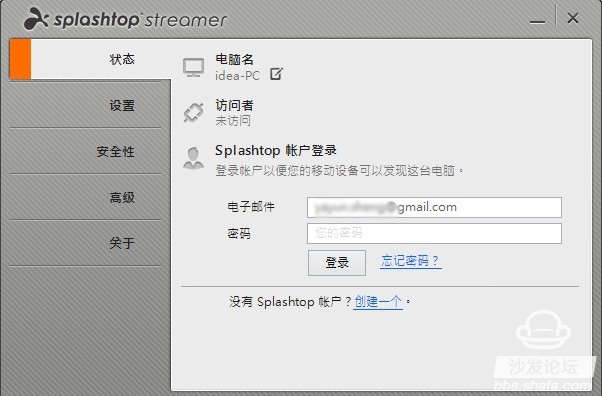
After the registration is completed, log in, and then in the system settings, engage in the basic settings inside the google account login to facilitate the remote control device. (No google account's own registration)

Be sure to remember to turn on the sound only on the mobile side when you are in the settings, so that the controlled PC will not make sounds, and you can use the TV to achieve all the effects you want.
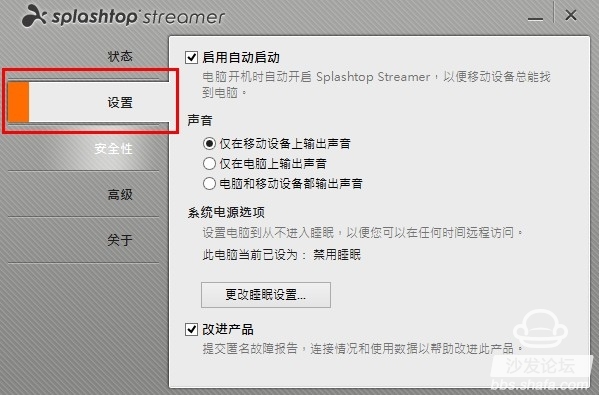
After the computer is configured, we enter the box to configure. First download the box-side APP (download address above) and proceed with the installation.
After the installation is complete, it will open on the box side, login to the previously registered splashtop account, and then we will configure it.

After the login is completed, the connected devices are automatically refreshed. At this time, the resolution of the device to be connected is changed to the resolution corresponding to the television.
The above tutorials are only configuration and connection. The emphasis is on the subsequent use process. You can completely experience the same experience as the PC.

Connect the mouse and keyboard (infinitely optimal), this time you can operate through the TV, using the same operation as the windows. For example, if the company does not finish its work, it will return to the home and turn on the TV directly. The remote end will connect the office computer to continue the work. It will be possible to go home and eat the wife's meal without delay.
After dinner, lying on the sofa, playing games is also a good choice.

Car Relay Price,Time Delay Relay 12V Automotive,Automotive Solid State Relay,Vehicle Relay
Dongguan Andu Electronic Co., Ltd. , https://www.autoido.com