1. Select the software you want to install. If you need to watch the live broadcast, log on to the official website of Taijie Video on the computer terminal, download the latest installation package, transfer to the U disk, insert the U disk into the millet box, and select “Open†in the popup window. : 2. Use the remote control to open the follow-up page, locate the Tektronix video installation file, press the remote control confirmation key to install: 3. After the installation is completed, you can watch the HDTV live on the millet box: Second, millet small box (millet box mini version) third-party software installation tutorial Xiaomi Xiaojian does not have a USB interface, only a method for remotely installing third-party software. 1, first of all, to enter the small box "millet box settings" page, select "Account and security", the "installation location source application" and "ADB debugging" status, check the "permitted" (as shown below): 2. According to personal preference, if you want to install live broadcast software, you can visit the official video website on the computer and download the latest installation file. Create a new folder on the computer desktop, transfer the installation file to the folder, right-click the folder, select "share" in the "Properties" option, and then click "Advanced Sharing". In the subsequent window, check the "Share this folder" option and click OK. 3, open the computer's "Control Panel", select "Network and Sharing Center", click "Ethernet" (or), view the "Details", find the IPv4 address (the key to connect the small box)! 4. Make sure that the small box and the computer are on the same LAN. On the Xiaomi Box System page, open the “HD playerâ€, select the “Deviceâ€, “Add device†option, and enter the IPv4 address just acquired. The user name and password will pop up. Enter your computer's username and password. Landing is complete, see the latest installation files of Taijie Video, click the remote control confirmation button to complete the installation, you can watch live HDTV! Third, millet box to watch TV live graphic tutorial After learning to install the tutorial, how to watch TV live broadcasts is easily solved: Download a stable, high reputation broadcast software. Tai Jie Video has won the "Best TV Video Application" award for the third time, and has aggregated more than 200,000 genuine video resources such as Tencent, Youku, and Sohu. From July this year, you can add live broadcasts on your homepage. You can watch NBA live broadcasts and Blu-ray 1080P pictures for free. You can also expand your viewing of over 700 HD live broadcast stations. Tai Jie video exclusive features: 1. Non-Tencent NBA members can also watch the NBA Live broadcast 1080p Blu-ray picture quality for free (select the "NBA" icon on the home page of the "Thailand" video to find the most recent popular event). 2. Aggregated more than 200,000 genuine resources such as Sohu, Tencent and LeTV. The number of hotspots for movie and TV dramas update is the highest in the industry. For example, the recent hits such as “The Fairy Tale†and “Youth is still here, you are still here.†Video network broadcast or broadcast alone. Live Broadcast Display Screen,Live Streaming Big Size Projection Screen,Mobile App Interaction Screen,Wireless Projection Screen Jumei Video(Shenzhen)Co.,Ltd , https://www.jmsxdisplay.com



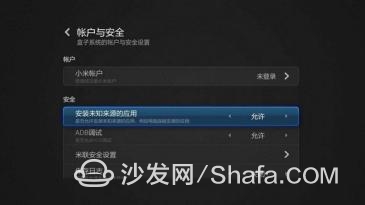
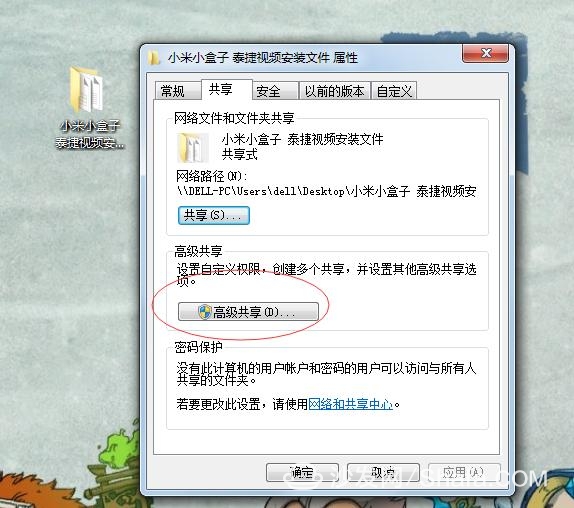

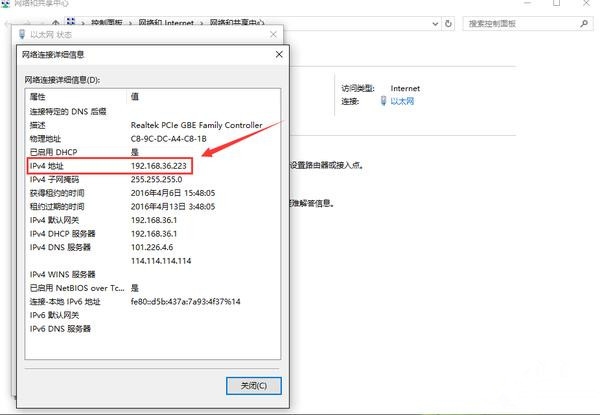


Smart TV/box information can focus on smart TV information network sofa butler (http://), China's influential TV box and smart TV website, providing information, communication, TV boxes, smart TVs, smart TV software, etc. Answering questions.
Millet box full range of third-party software installation tutorial, see 700 HD live
The millet box has always been known for its powerful hardware and abundant resources. It has now evolved into an enhanced version of the Millet Box 3. Xiao Bian today deliberately collected the latest and most complete millet box third-party software installation tutorial for a full range of models. For millet boxes that do not have a USB interface, a separate graphics tutorial will also be attached. At the end of the article, we will provide you with a high word-of-mouth public broadcasting software for everyone to practice and use. I hope that the officials and adults will forward and collect! First, millet box 1-3pro third-party software installation tutorial