Apple’s iPhone has continuously pushed the bounds of innovation in the rapidly changing world of smartphone technology, not just in terms of hardware and design but also in terms of accessibility features that appeal to a wide user base. Among these options, “Mono Audio†stands out as a vital tool for bridging inclusion and technology. The iOS operating system’s seamless integration of Mono Audio, which caters to the needs of those with hearing impairments, ensures that no one is left out of the world of contemporary communication and entertainment. Apple, a firm recognised for its dedication to accessibility, has continuously improved and increased the number of functions in its feature set to build an ecosystem that serves customers of all abilities. Mono Audio, a lesser-known but crucial component of this ecosystem, merits attention for its influence on users who need help with aural perception. This article launches a thorough investigation of Mono Audio on iPhones, including a look at what it is, how it functions, and the advantages it offers to users with a range of hearing abilities. The default form of audio playback in most media is stereo audio, which uses separate left and right audio channels to give the impression of depth and directionality in sound. However, because of differences45 in hearing between the ears, not all users can completely appreciate or even comprehend stereo sounds. Mono Audio enters the scene at this point. Monaural audio, often known as mono audio, is created by combining the left and right audio channels and playing the same sound through both channels. As a result, people with hearing impairments, unilateral hearing loss, or those utilizing a single earbud won’t lose out on crucial auditory signals. The principles of mono audio The basic idea behind how mono audio works is to combine the left and right audio channels into a single, unified channel. Traditional stereo audio produces a sense of depth and directionality by sending separate sounds to the left and right ears. However, due to differences in hearing or other auditory issues, not everyone can completely appreciate stereo sounds. By transmitting the same audio information over both channels, Mono Audio solves this problem and guarantees that users with unilateral hearing loss or other hearing-related difficulties can perceive the full range of sounds. For people who like mono sound or have hearing issues, turning on mono audio on your iPhone is a simple operation that can considerably improve the audio experience. Here’s how to activate Mono Audio step-by-step: Step 1: Access the Settings Get your iPhone’s “Settings†app open. This programme typically resides on your home screen and is symbolised by a gear icon. Step 2: Open the Accessibility Settings menu Go to the Settings menu, scroll down, and select “Accessibility.†This section includes a number of features made to make your iPhone easier to use for users with diverse needs. Step 3: Examine the Audio/Visual Presets There are various choices for audio and visual enhancements in the accessibility settings. Click “Audio/Visual†to continue. Step 4: Turn on mono audio You’ll find a “Mono Audio†option under the “Audio/Visuals†section. Toggle this option on by clicking the switch next to it. When Mono Audio is turned on, the switch will become green. Step 5: Adjust Mono Audio Settings (Optional) You can adjust the audio balance between the left and right channels when you enable mono audio. Although this step is optional, it may be essential to getting the best audio quality for your purposes. a. After switching on Mono Audio, you’ll see a slider with the label “Adjust Balance†just below the toggle. b. Tap and move the slider to change how the left and right audio channels are distributed. The audio balance will change as you slide the slider. c. Test the audio balance by playing audio content that you’re familiar with. You can make fine adjustments until you find a balance that suits your preferences and needs. Step 6: Enjoy mono audio Exit the accessibility settings after enabling Mono Audio and making the necessary customizations. All audio material, including calls, media, and notifications, will now be played on your iPhone in mono. You can improve your own or other people’s auditory experience by using your iPhone’s Mono Audio feature by following these steps to enable it. Keep in mind that iOS’s accessibility features are intended to enable users to customize their gadgets to suit their particular needs, resulting in a more inclusive and individualized technological experience. In addition to its main function of improving accessibility, mono audio has a number of other advantages: Accessibility is a cornerstone of progress in the ever changing world of technology, guaranteeing that everyone can benefit from new developments. Mono Audio, a seemingly unassuming feature present in the iOS ecosystem of iPhones, profoundly symbolises this dedication to diversity. This thorough investigation of Mono Audio has uncovered its importance, mechanics, and wide-ranging effects in improving the auditory experience for people with various hearing needs. Mono Audio is fundamentally an example of Apple’s commitment to building an inclusive technology ecosystem. This function removes the obstacles that stereo sound may present to people with hearing impairments or those navigating noisy situations. It does this by combining the left and right audio channels. Its ease of activation and customization further exemplifies Apple’s user-centric design philosophy. However, Mono Audio’s influence goes beyond its initial accessibility objectives. It exemplifies how careful design can have a positive impact on many different facets of technology use. For instance, the customization choices take into account the variety of users’ auditory tastes and experiences. Additionally, the concept of shared listening illustrates how inclusion and unity among users can be fostered through accessibility features, enhancing social interactions. Mono Audio stands as a monument to the greater power of inclusion as the technology landscape develops. It serves as a reminder that even little improvements can have a significant impact on accessibility, enabling people to interact with the digital world on their own terms. Technology is just one way that the advancements made in building a more inclusive workplace for people with different abilities are felt. Mono Audio serves as a beacon, illuminating the way ahead on the route to a more accessible future. We encourage a future where technology crosses boundaries, dissolves barriers, and amplifies the voices of individuals who might otherwise go unheard by adopting features that cater to different abilities. The legacy of Mono Audio serves as a reminder that when we design for inclusion, we plan for a better future—a future in which technology really belongs to everyone—as the digital world develops. Q1: How does an iPhone’s mono audio sound? A1: The left and right audio channels on iPhones are combined into a single channel as part of the accessibility feature known as Mono Audio. This makes sure that people who prefer mono sound or have hearing difficulties can completely understand audio content without missing anything. Q2: How does Mono Audio function? A2: To produce a sensation of directionality, distinct sounds are transmitted to the left and right ears in typical stereo audio. People with hearing loss can benefit from mono audio, which combines the left and right audio channels to produce a unified auditory output. Q3: How do I turn on Mono Audio on my iPhone, question three? A3: It’s simple to activate mono audio. Q4: With Mono Audio, can I adjust the audio balance? A4: You can, indeed. A slider labelled “Adjust Balance†appears when Mono Audio has been enabled. By adjusting the slider to the left or right according to your individual hearing demands, you may fine-tune the audio balance between the left and right channels. Braided Wire Loom,Expandable Braided Sleeving,Braided Wire Loom Automotive,Mesh Sleeving Dongguan Zhonghe Electronics Co., Ltd. , https://www.zhsleeving.com
Understanding Mono Audio
Activation and Customization
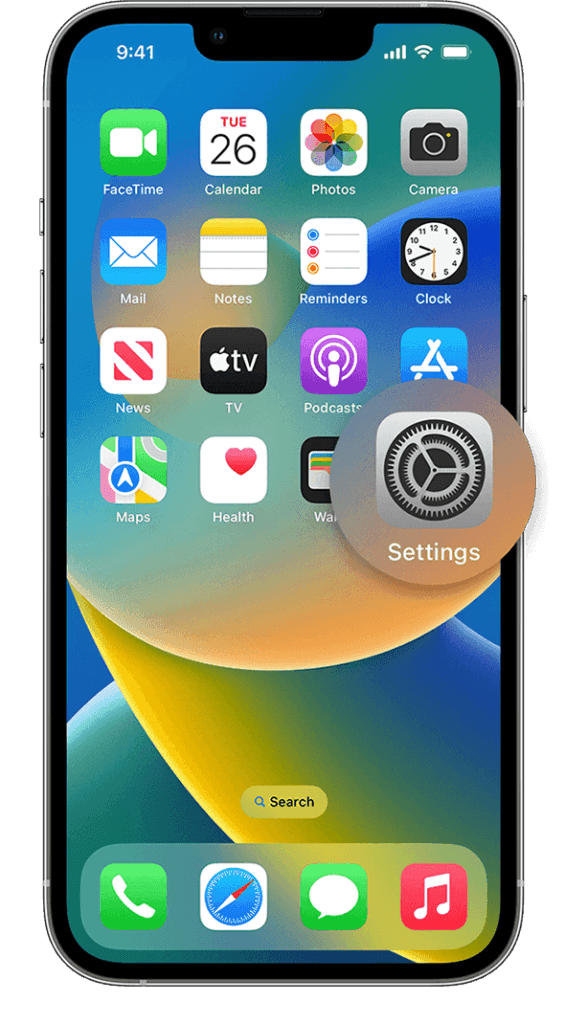
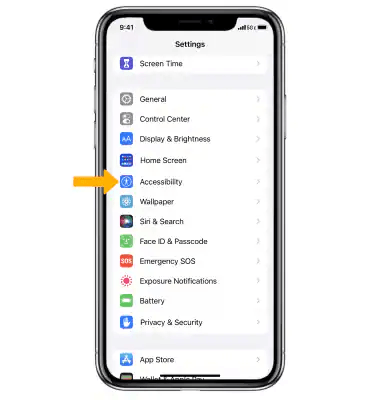
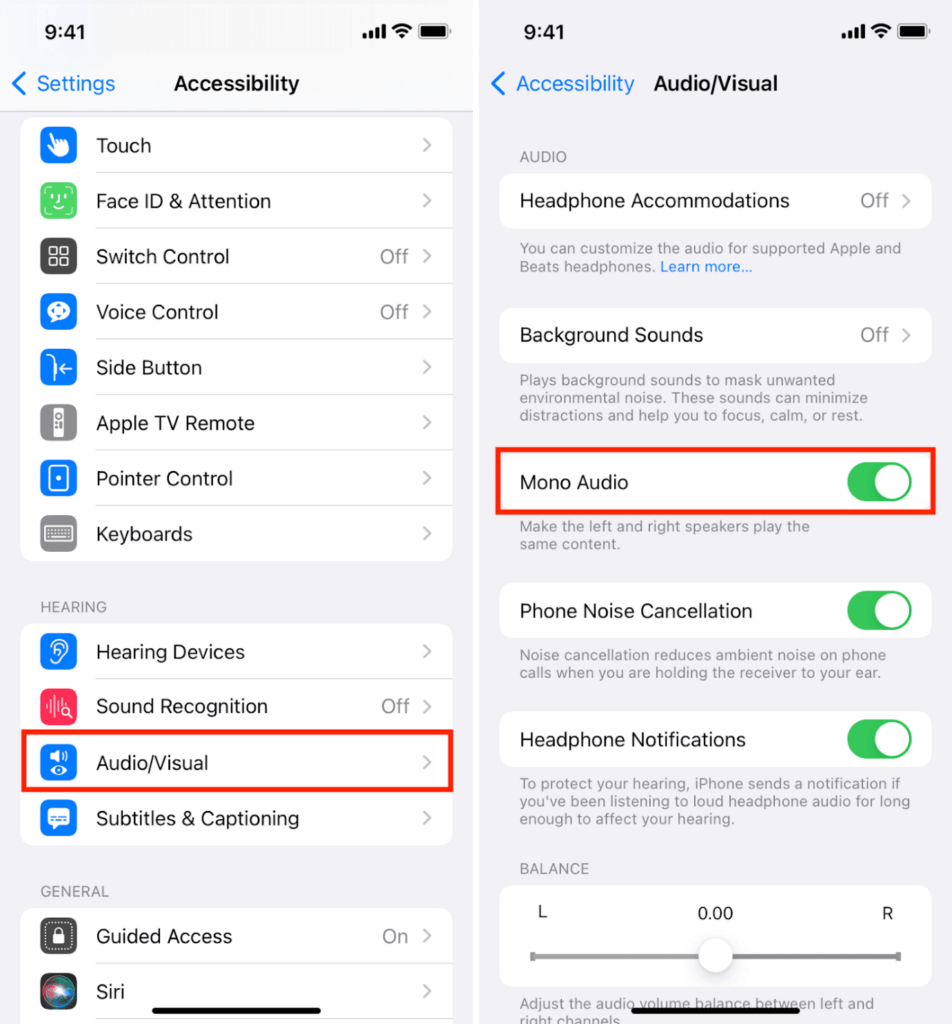
Advantages and Applications
Conclusion
Frequently Asked Questions (FAQs) about Mono Audio on iPhones