Nowadays, mobile phones are everything that everyone can't do. Whether it's work or going out to play, carrying a mobile phone is to keep in touch with others anytime, anywhere. However, I will encounter some troubles when I go out for a long time. I believe many of my friends have encountered the situation that the mobile phone has no electricity. But now the savior is coming, the charging treasure has appeared. I don’t know if you have used the Xiaomi charging treasure. Are you I have encountered the situation that Xiaomi Charging Po is not charged. Let's take a look at what should be done. The reason and solution for charging the millet charger is as follows: 1. If the data cable or charger is damaged, use a charger that can work normally. 2. The charging treasure data interface is damaged, and the after-sales inspection and maintenance. After getting your hand, remove the protective film and start charging. The general brand's charging head can be charged, Xiaomi mobile phone, Apple, ZTE can do anything. Xiaomi mobile power can be charged using our ordinary mobile phone charger. Note that some mobile phone charging heads are marked with 5V 1000mA. Such a charging head can be understood as a 5V 1A charging head. It takes 10-12 hours to fully charge with this charging head, and the charging head is extremely prone to heat (normal phenomenon, heat can continue to be used). Xiaomi's official website also has another type of charging head 5 V, 2000 mA. With this charging head, the time is obviously shortened, about 5-6 hours, and it is not too hot. Therefore, we try to use Xiaomi's original 5V, 2A charging head to save time. A treasure is available for sale, and it is very cheap. When charging, the first indicator flashes to 0-25% of the power. When the second indicator flashes, there is 25%-50% of the power. The third indicator flashes 50%-75% of the power. When the fourth indicator flashes, the millet mobile power supply has 75%-100% of the power. When it is full, it will not flash. After the millet mobile power supply is fully charged, it can be plugged directly into the charging line to charge, and the charging is automatically turned on without a switch. When the millet mobile power supply is discharging, the indicator light flashes normally. When all four indicators are flashing, the millet mobile power supply has 75%-100% of the power. When the three indicators flash, there are 50%-75% of the power, two indications. When the light is flashing, there is 25%-50% of the power. When one indicator flashes, it only has 0-25% of the power. Need to explain, the big power button is not used for the switch machine, is the power detection, you press, the light will flash, you can see the remaining power. Many people will have to go out when they are out for a long time. If there is no power in the mobile phone, the situation is fine. The most fearful thing is that there is an urgent matter. At this time, it is really an ant on the hot pot. Charging treasure has appeared in the public life in recent years, because its practicality has been sought after by the public, and now almost everyone has a charging treasure to prevent their own needs. Charging treasure sometimes encounters some charging and can't get in. I hope the above will help everyone. Xiaomi mobile power is an essential artifact for me to go out, I will bring it wherever I go. Recently, when I was using it, I found that I couldn't charge it anymore. After replacing the data cable and other steps, I decided that it was caused by poor USB contact failure. Tools/raw materials 1 When using the data cable to charge the phone, I can’t always go in, when it’s good or bad. END Remove the white panel from the USB socket of the millet power supply. It is glued on both sides and can be knocked down with a knife or a flat screwdriver. After removing the panel, remove the screws that secure the USB interface panel with a screwdriver. The screws are removed as shown in the figure. Open the box where the battery is placed, you can see the battery inside and the panel of the usb interface. Then remove the two screws that secure the board This is because the USB view is used frequently, no wires are unplugged, and the copper piece at the socket is not flexible. The next thing to do is to remove the badly connected USB interface. Place the new USB interface at the original interface and prepare for soldering. After welding, you can assemble the original things back. Be careful not to drop the screws. END 1 General these small problems, as long as you go to observe more, and then find the reasons on Baidu, find out the reasons and then one by one to eliminate them, these are no big problems. 12.8V200Ah Lithium Iron Phosphate Battery
LiFePO4 Battery 200Ah, 200Ah Deep Cycle Battery, 200Ah Battery,Li Ion Battery Hangzhou Saintish Technology Co.,Ltd. , https://www.saintishtech.com
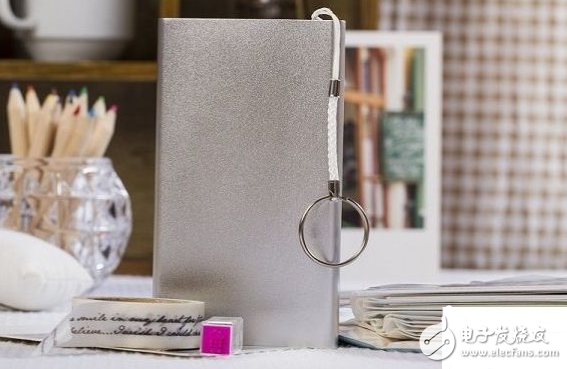
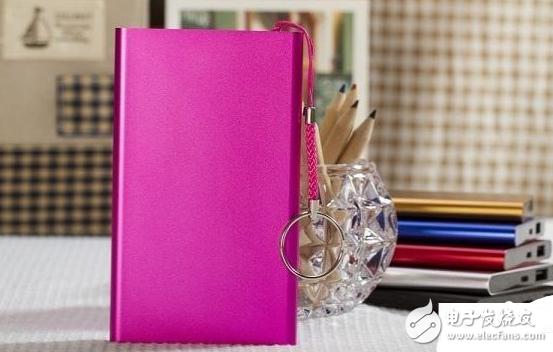





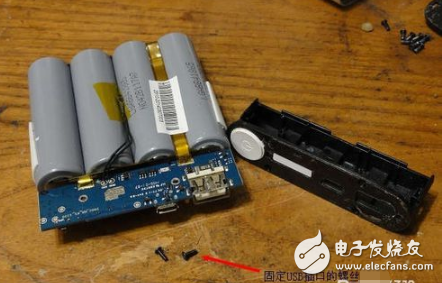



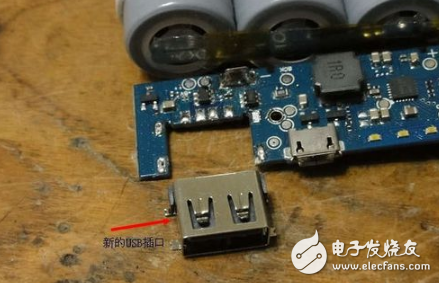


Highlights
Saintish lithium iron batteries use top quality cells, which are auto grade A LiFePO4 cells with higher energy density, more stable performance . UL approved for the cells inside the battery.
The lithium-ion batteries are perfect for solar system, caravan, RVs, campers, Yacht, off-grid applications and lead aicd replacement.
Saintish Lithium Iron Phosphate Battery provides 3000+ cycles (@100%DoD) and 10 years lifespan. which is 10 times than lead-acid battery. 1/3 of the weight of lead acid, the LiFePO4 Battery weighs only 23.9kgs each pc, but delivers twice power.
Saintish lithium iron phosphate battery has built-in BMS to protect it from overcharge, over-discharge, over current, and short circuit with excellent self-discharge rate. Operating Temperature: Charge: 0°C~45°C; Discharge: -20°C~60°C.
SPECIFICATIONS
Rated Capacity
200Ah
Charge Temperature
0-45℃
Nominal Voltage
12.8V
Connection Method
Parallel & Series
Energy
2560Wh
Dimensions
522*240*218mm
Cycle Life
>3000@100% DOD
Weight
23.9KG
Maximum Charging Current
50A
Terminal Torque
12-15N.m
Maximum Continuous Discharging Current
100A
Enclosure Protection
IP65
Discharging Voltage Range
8.4-15.2V
Max. Batteries in Series
4
Charging Voltage Range
14.4-15.2V
Certifications
CE, UN38.3, MSDS
Discharge Temperature
-20-60℃
Warranty
5 Years